Woocommerce special Ajax-JS Json data

As the top-title mention on it, i will try to explain the WordPress strong Ajax JS engine run on tipical WP and how they amerith special remarcable attention to start using it in your future New Plugin code if today you don t have’d.
Fist i will try to explain what is Ajax.
AJAX can send and receive data in many different formats, including JSON, XML, HTML and plain text. The most appealing characteristic of AJAX is it decouples the data interchange layer from the presentation layer allowing web pages and web applications to communicate with the server and update a web page without having to refresh/reload the page.
WordPress uses AJAX by default in the regular admin user interaction.
For example, when you are assigning a featured image to a post or page, WordPress utilizes AJAX to load the media library and, when an image is selected, AJAX is used to assign the image.
On the front-end of the site, on the products archive page, drop-downs for Color and Size can be displayed above all the products to filter the products based on the selections made. The traditional way of filtering the products was to redirect the user to a taxonomy archive page based on the selection made or to reload the page with the filtered products when the filters were submitted by the user.
With AJAX, when the user chooses the options from the drop-downs and submits the request, the page can be updated without having to reload the page or redirect the user to a different page
API desarrollo ERP programador magento Rest soap woocommerce

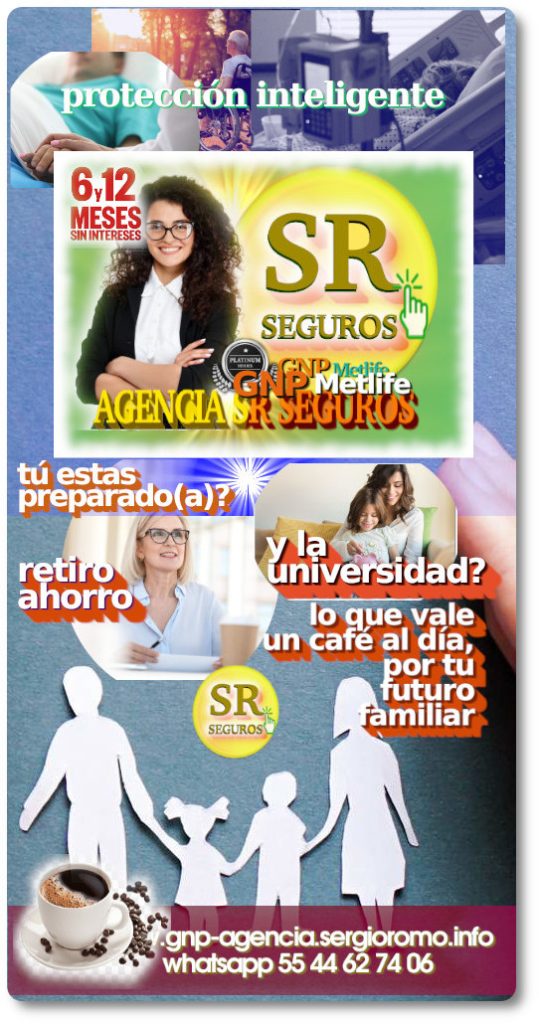
 PROGRAMACION POR OBJETOS - TESTER NODEJS OOP:
PROGRAMACION POR OBJETOS - TESTER NODEJS OOP: PROGRAMACION POR OBJETOS - TESTER MAGENTO2 Nivel Basico PLANTILLADOR:
PROGRAMACION POR OBJETOS - TESTER MAGENTO2 Nivel Basico PLANTILLADOR: PROGRAMACION POR OBJETOS - TESTER PROGRAMADOR SHELL:
PROGRAMACION POR OBJETOS - TESTER PROGRAMADOR SHELL: